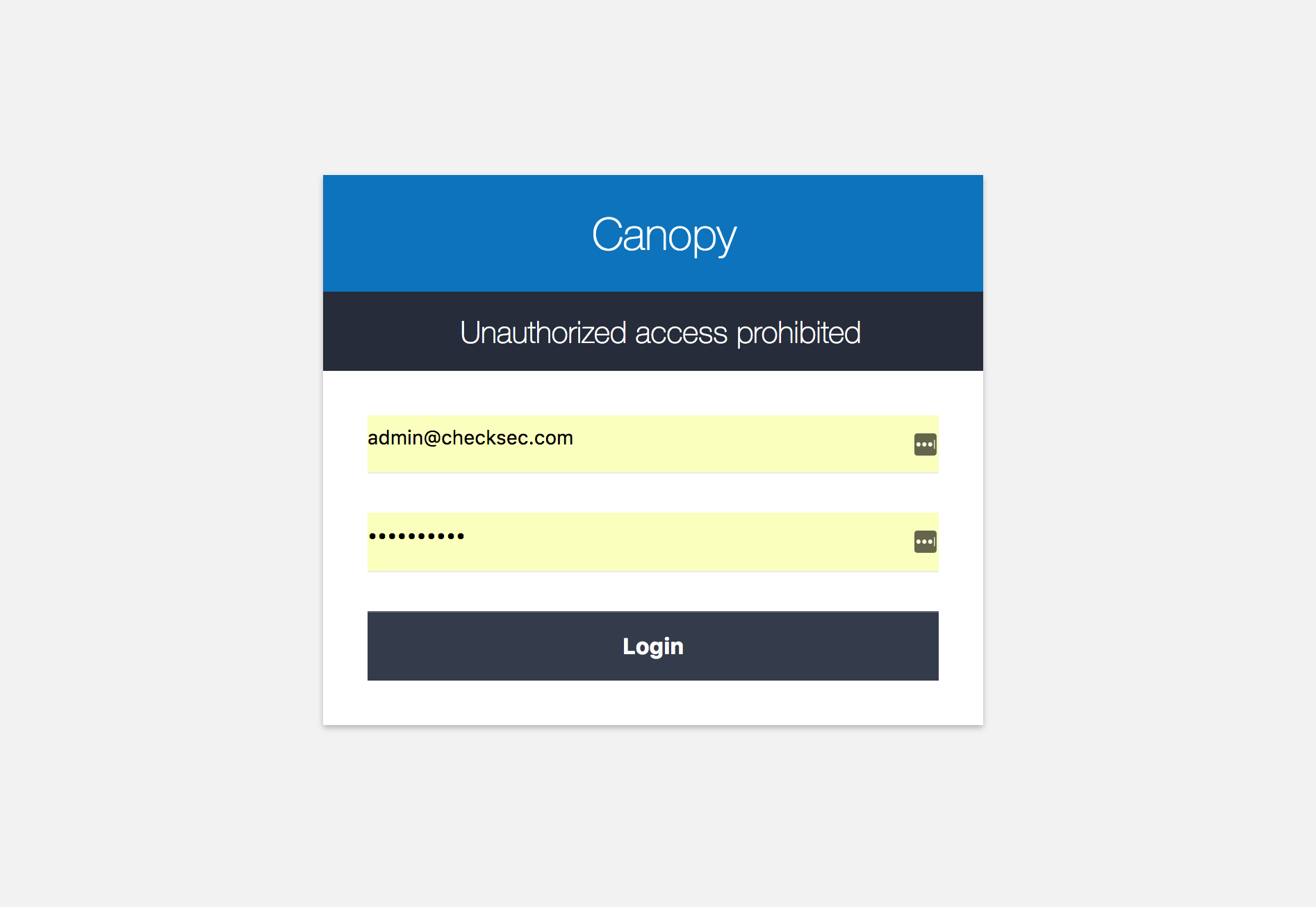Logging in¶
Canopy’s login process is pretty simple. In the current release, a username (email address) and password is required to login:
Once you have logged into the system, you will be directed to the dashboard or to the section of Canopy you’ve linked to.
Password reset is controlled via the admin interface to avoid unauthorised reset requests.
Enterprise login¶
Canopy Enterprise users can avail of a number of options for integration with IAM and centralised authentication systems.
LDAP / Active Directory¶
Canopy supports authentication via LDAP and Active Directory. This allows users to login with their LDAP credentials.
Single sign-on¶
Our Enterprise users can take advantage of Canopy’s Single sign-on (SSO) implementation - based on SAMLv2. Further information on setting up SSO see SAML 2.0 authentication.