Report templates¶
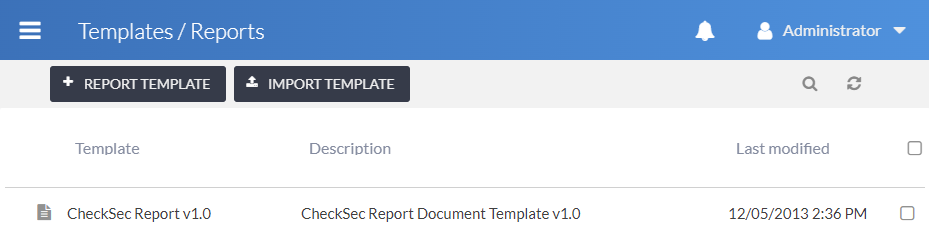
Exporting¶
To export a template Report, first navigate into the template Report, then click the Export item on the kebab menu (three vertical dots). This will download a JSON file containing the template Report.
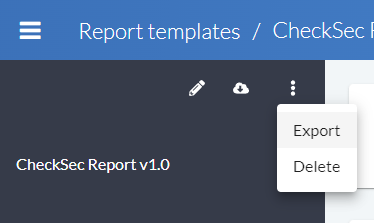
Users require edit permissions on template reports to be able to export them.
Importing¶
The IMPORT TEMPLATE button imports a single template Report from a JSON file. This is useful if you want to import a template Report from another Canopy instance.
The JSON scheme of the import file can be found here Template Document.
Users require edit permissions on template reports to be able to import them.