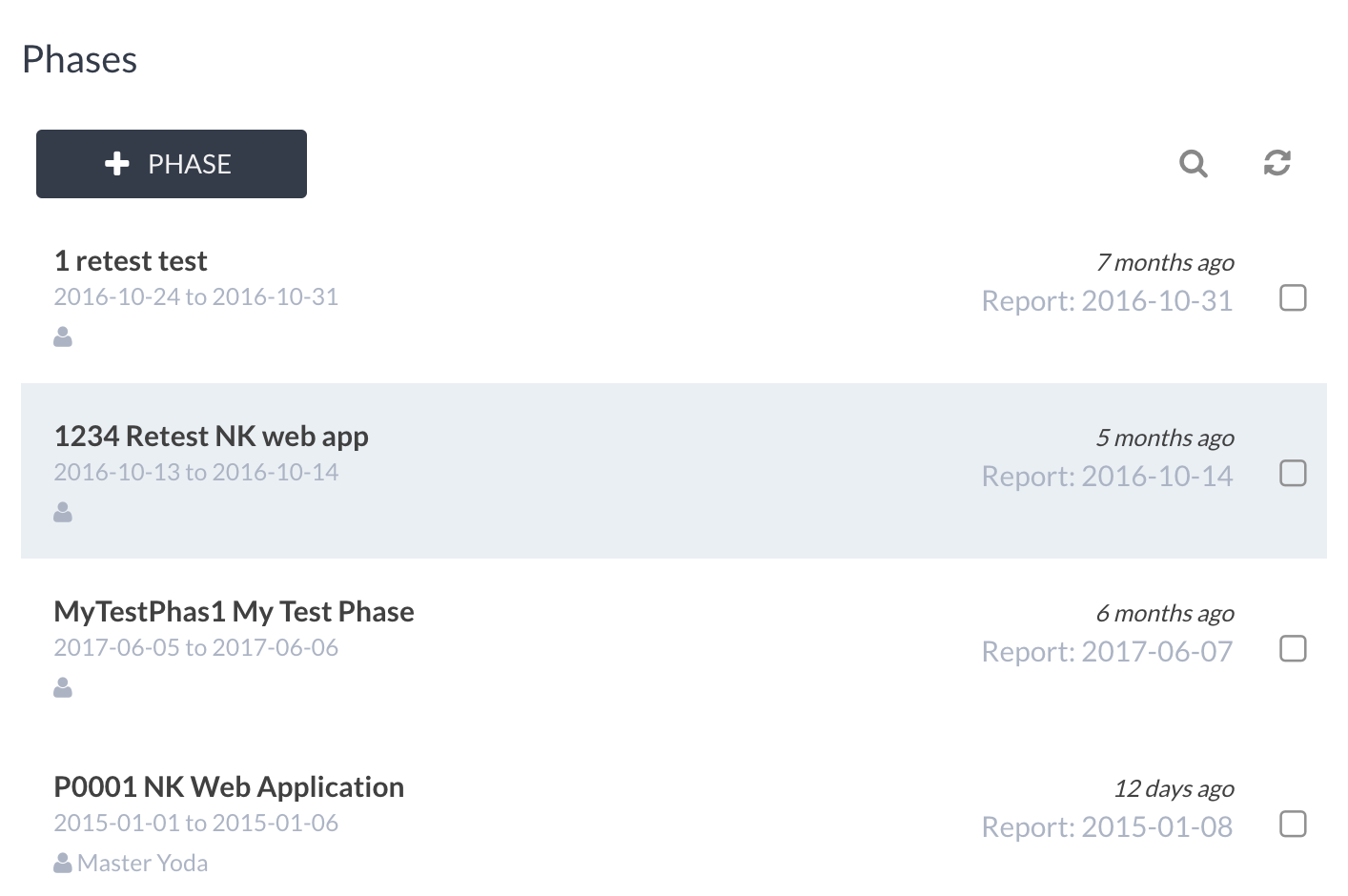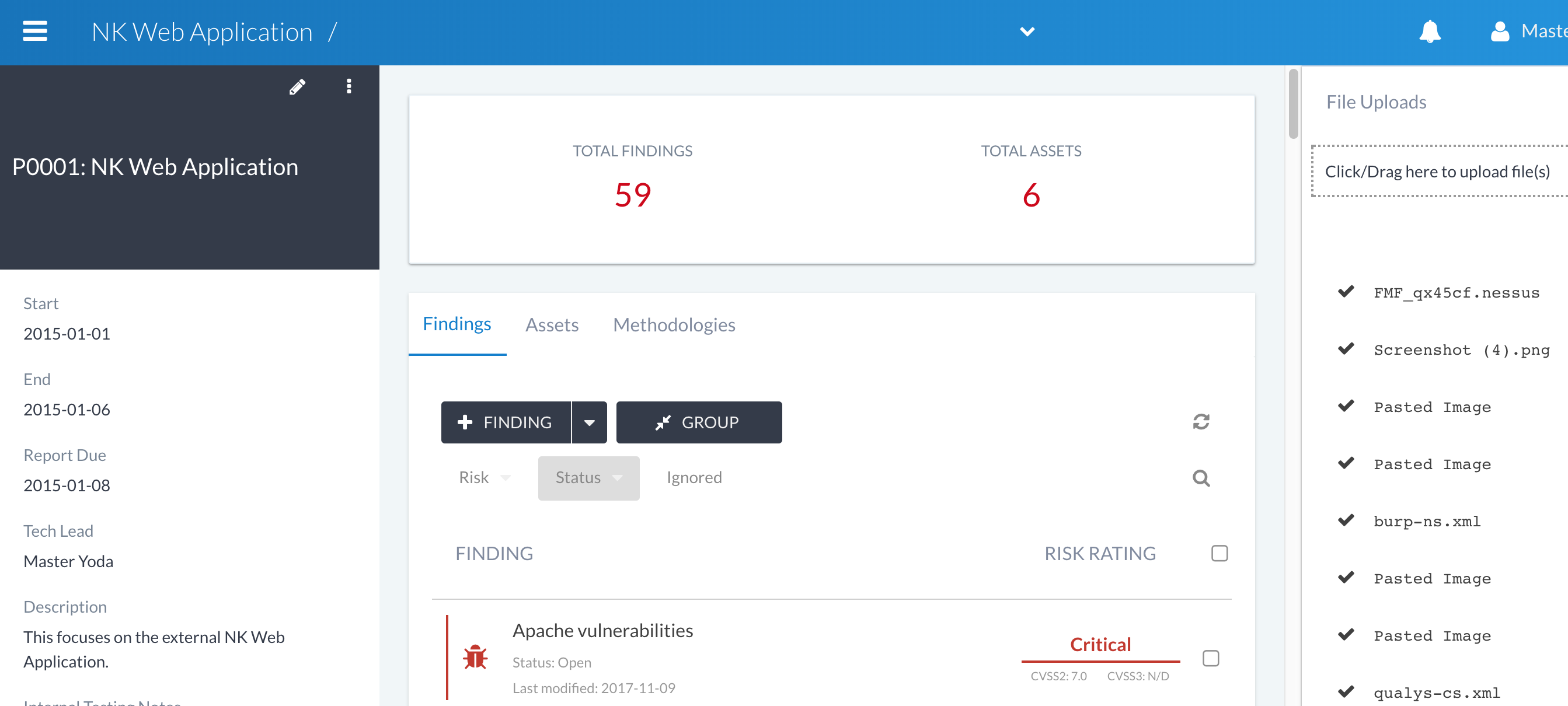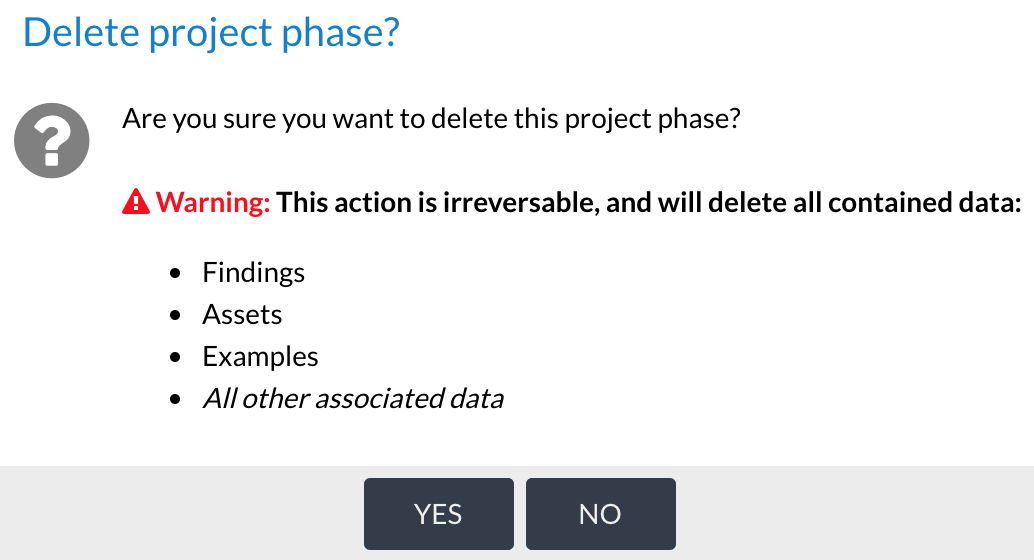Phases¶
The phase is one of the main collaboration areas within Canopy. From here, users can work on findings, add assets, import tool data and share other information during delivery.
Access control¶
Access control is inherited from the project.
Phase level access controls are currently being investigated. If this feature is important for you and your team, please contact us at support@checksec.com.
Listing phases¶
The phase list is available under the project view:
Adding a phase¶
Adding a phase can be carried out by a user with admin access to a project. A phase can be added during project creation and also from the project view, via the + PHASE button. When creating a phase, a unique title, reference and start/end/report due dates are required.
It is also possible to create a re-test phase by selecting a previous phase from the list of phases within the project.
The phase view¶
The phase view provides background information about a phases scope and also access to key items such as findings, assets and methodologies. The phase view is also where tool results, screenshots and other data relating to the phase is uploaded.
Editing a phase¶
To edit a phase:
Access the phase view.
Click on the edit icon.
Update and save.
Deleting a phase¶
Warning
This is a one way process and cannot be undone.
Phase deletion should only occur when the data is no longer required or when an error has been made. To delete a phase:
Access the phase view or select the phases on the project view.
Click the phase delete button.