Logging In¶
Logging in to the Portal is achieved via:
Username and password, or,
Single Sign-On (SSO)
Logging in with username and password¶
Static usernames and passwords in Portal are created by a Portal Administrator. If you do not have an account, you will need to request it from your Portal Administrator.
Once you have a username (email) and password, you can login via the login screen:
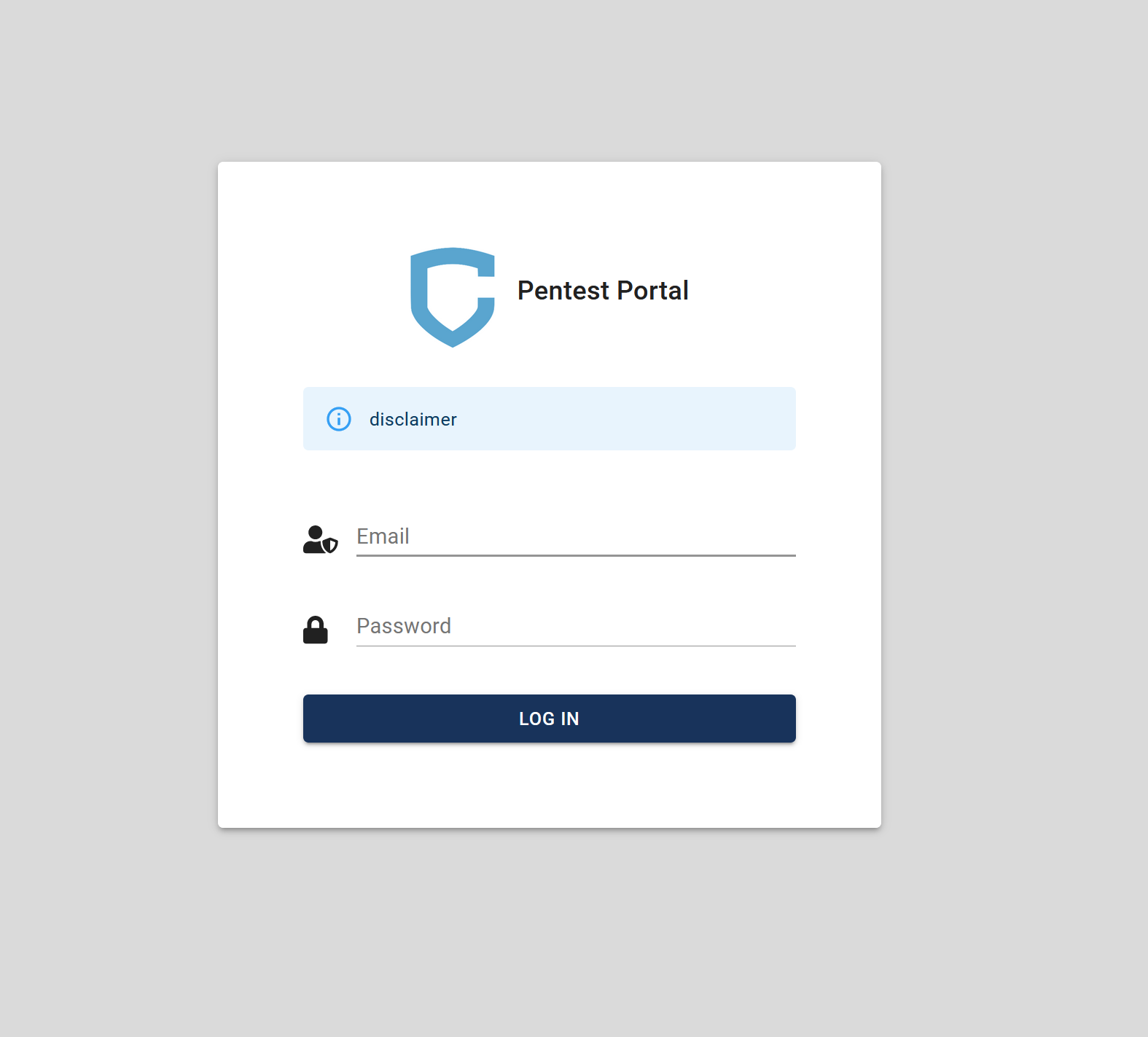
Once you have successfully logged in, you will be redirected to the Dashboard.
Logging in via Single Sign-On (SSO)¶
If SSO has been enabled by the Portal Administrator, you will see an
additional button on the login screen: Login via Single Sign On
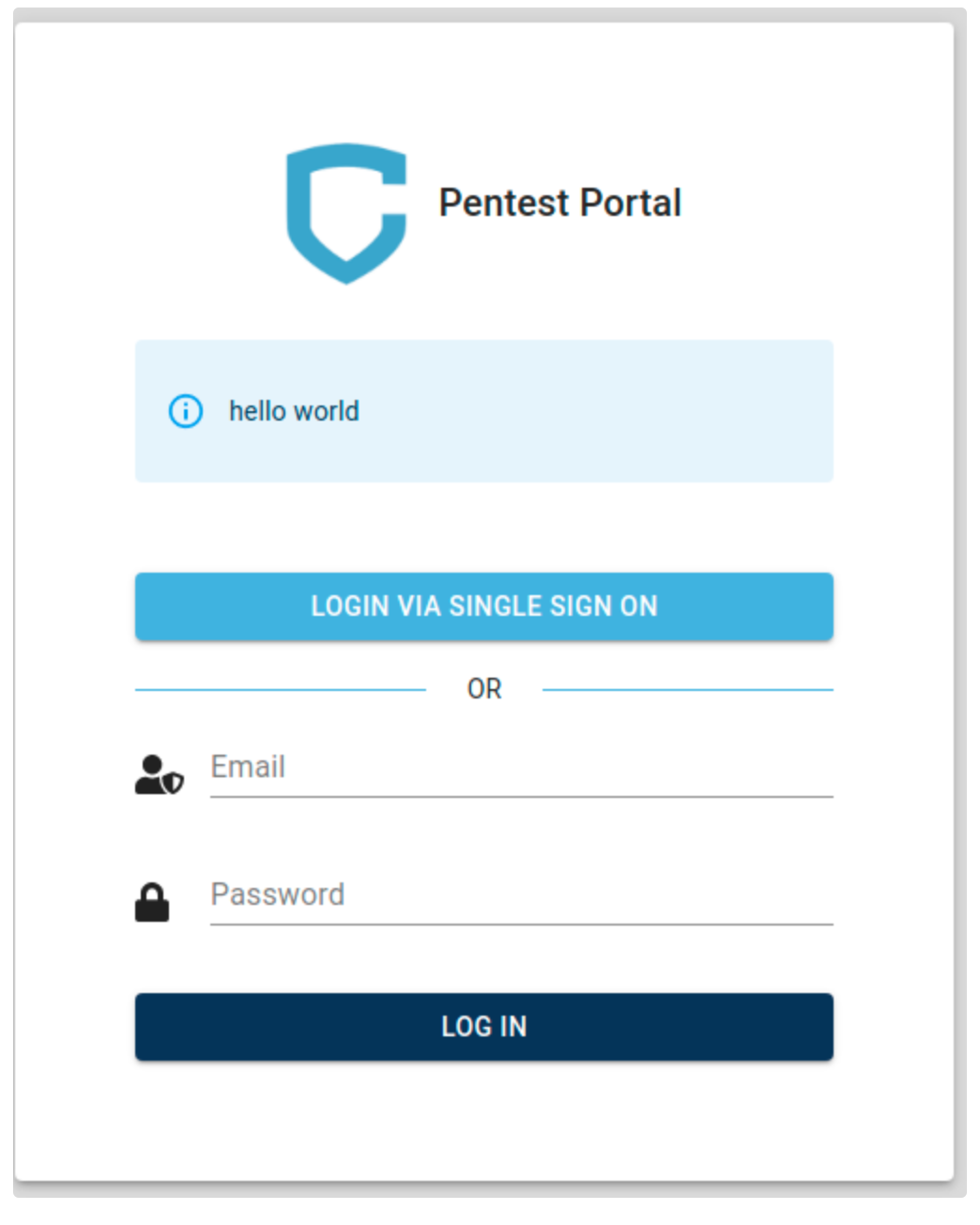
When you click on this, you will be logged into the application (assuming you are authorized to login). If you are not authorized to login, please contact your Portal Administrator.