User Administration (System)¶
There are two main ways of administering users on Portal:
Local accounts via the web-ui and the command-line.
Just-in-time provisioning via SSO.
This section will cover the local account management approach for system administration purposes. Additionally, certain users of Portal can self-manage user access (if permitted) for granting access to requests and projects.
Managing Users¶
Click on the User Group icon to access the Administration section:
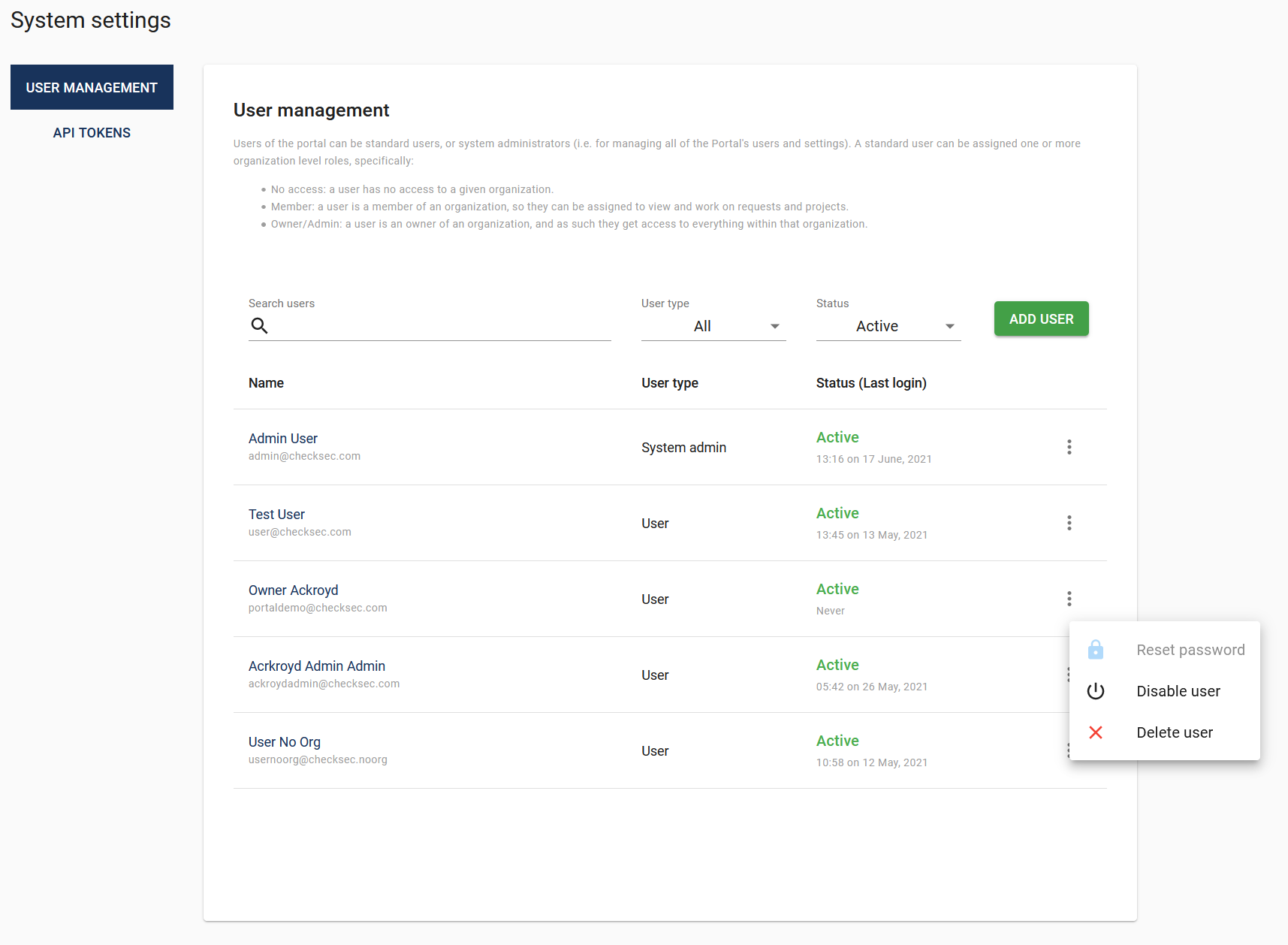
From here, you can add new users, edit existing users and perform operations on the users (e.g. password reset, disable the user).
Adding/Editing users¶
When you click on the Add User button, or click on a user to edit,
you will be presented with the user add/edit form:
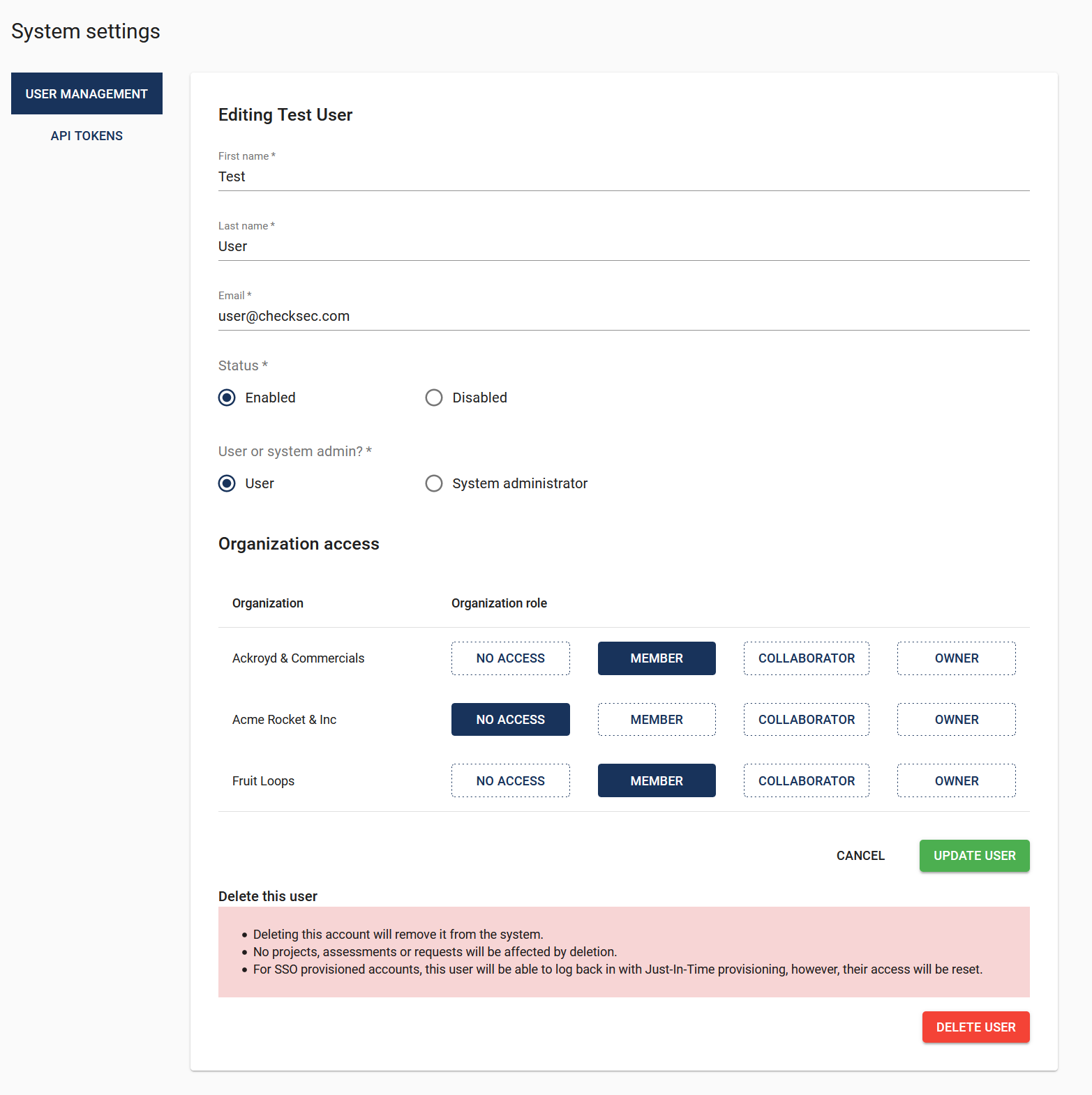
From here, you can set the user’s details, enable/disable the user,
define whether the use is a normal User or System administrator.
Granting access to organizations¶
As part of the user creation/editing process, you can also grant users access to organizations managed in the Portal. Portal access controls are explained further in Access Control Model
Deleting users¶
The option to Delete a user is separated from the add/update
process. A warning is provided explaining what will happen if you
Delete the user.